Create a Contact
Managing your contacts is a regularly used feature
Creating a new contact
To get started select Contacts on the apps menu.
![]()
Now click on the Create button to open a new contact form.
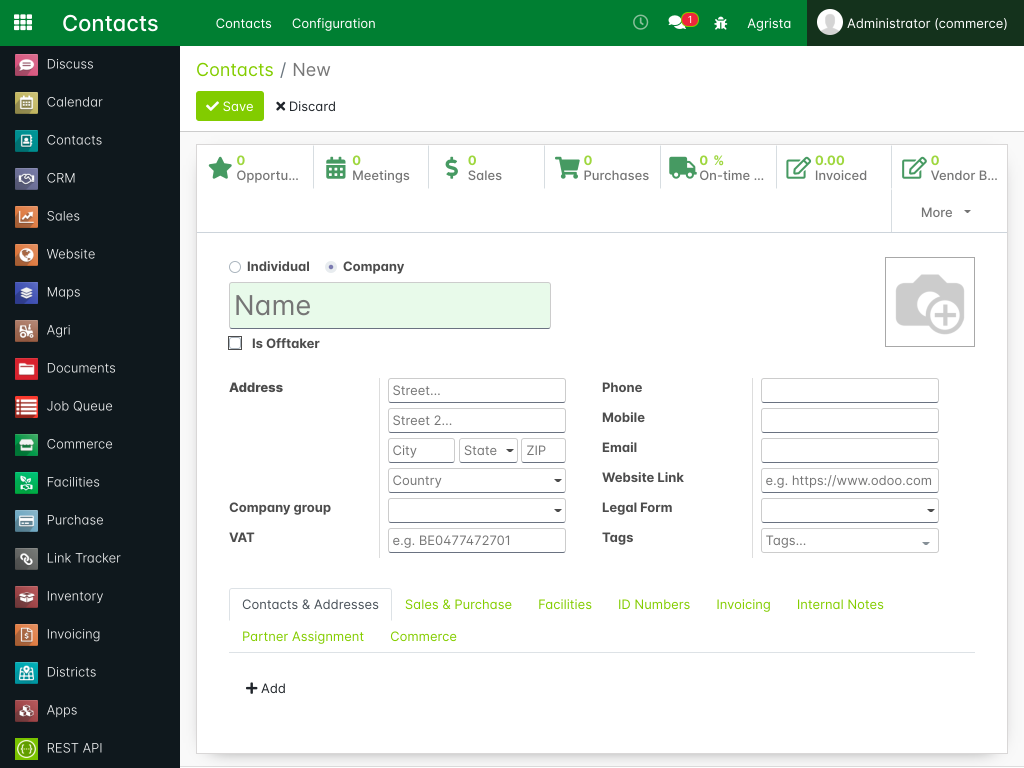
All fields that are compulsory are highlighted in green. On the Contact form you'll see that the Name field is compulsory.
You can now capture all contact details you have.
Company groups
In most cases, farm operations are a collection of legal entities that operate together. They way this is managed on Agrista is called company groups.
You'll see a dropdown box for the company group. From this drop you can then select a company group the new contact belongs to. If you are creating a new contact, save your new contact, and then edit it again to specify that your new contact is the main entity in the farming group.